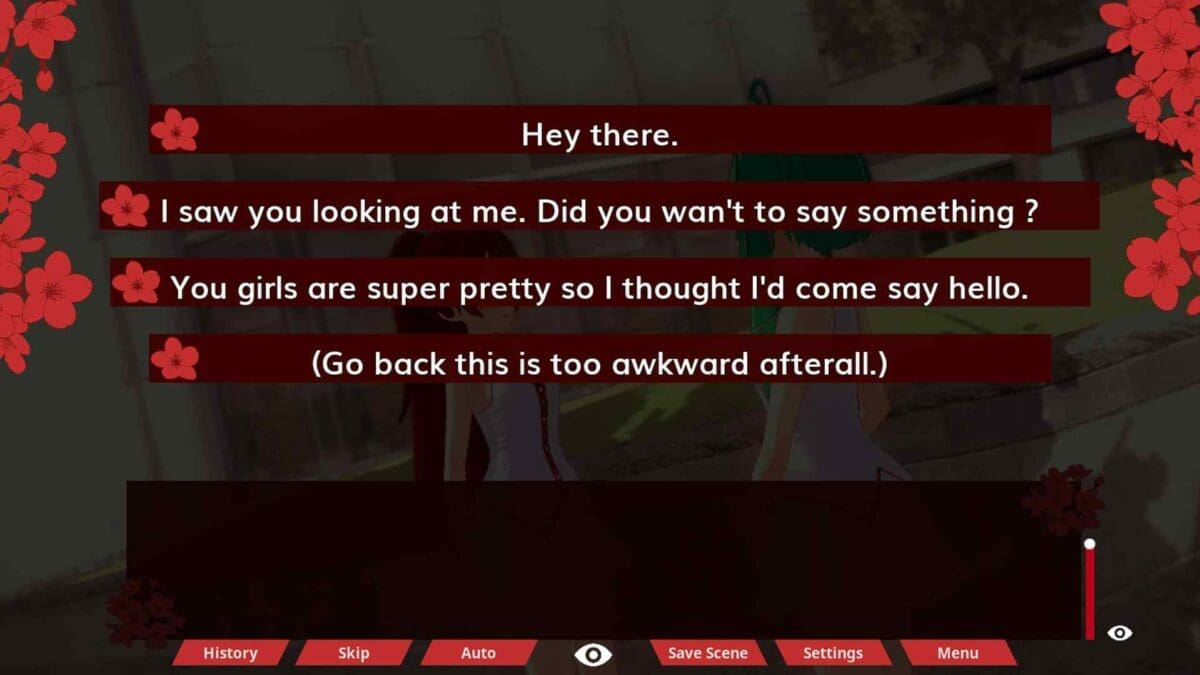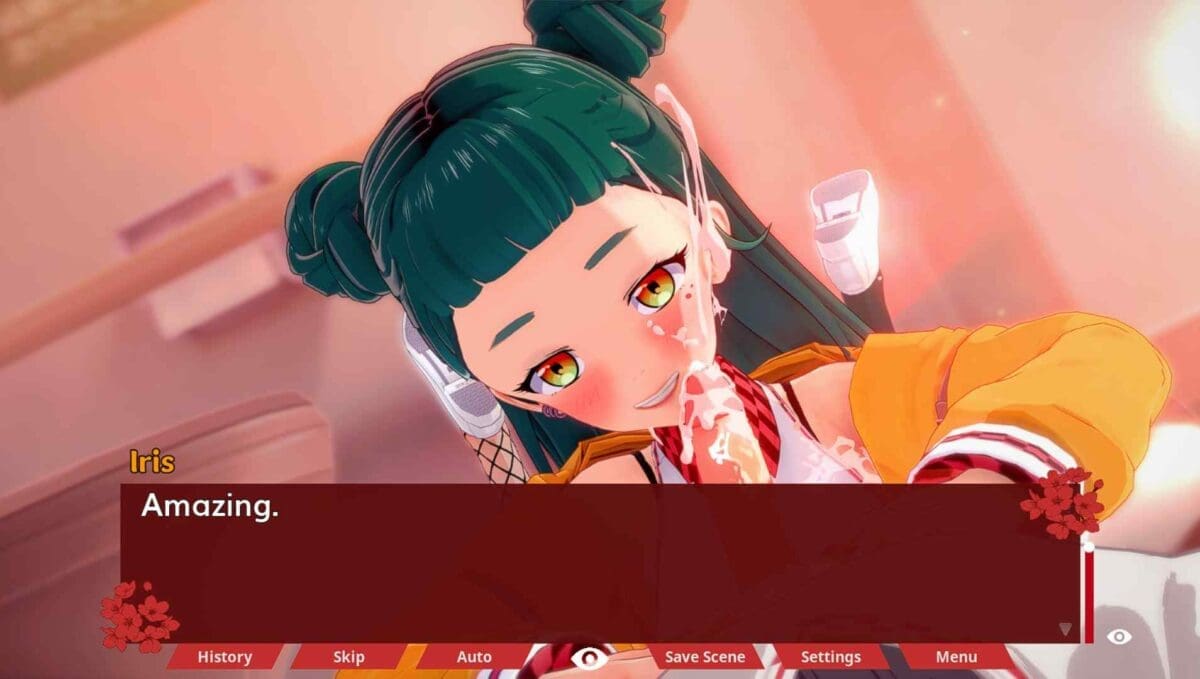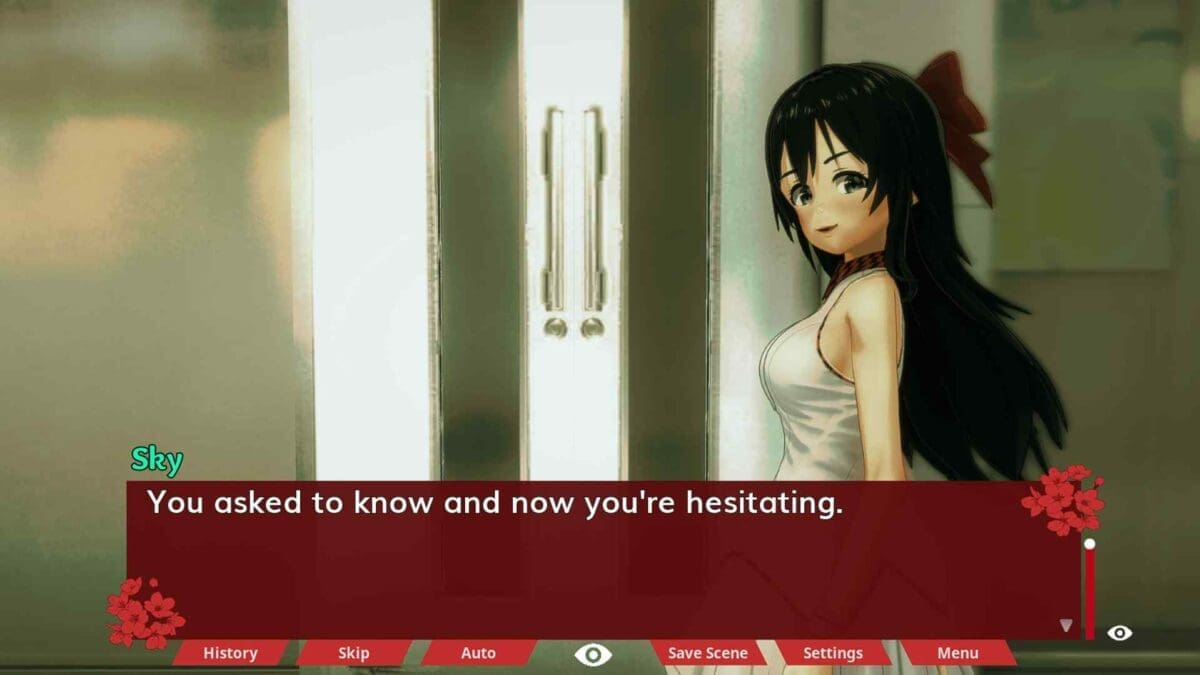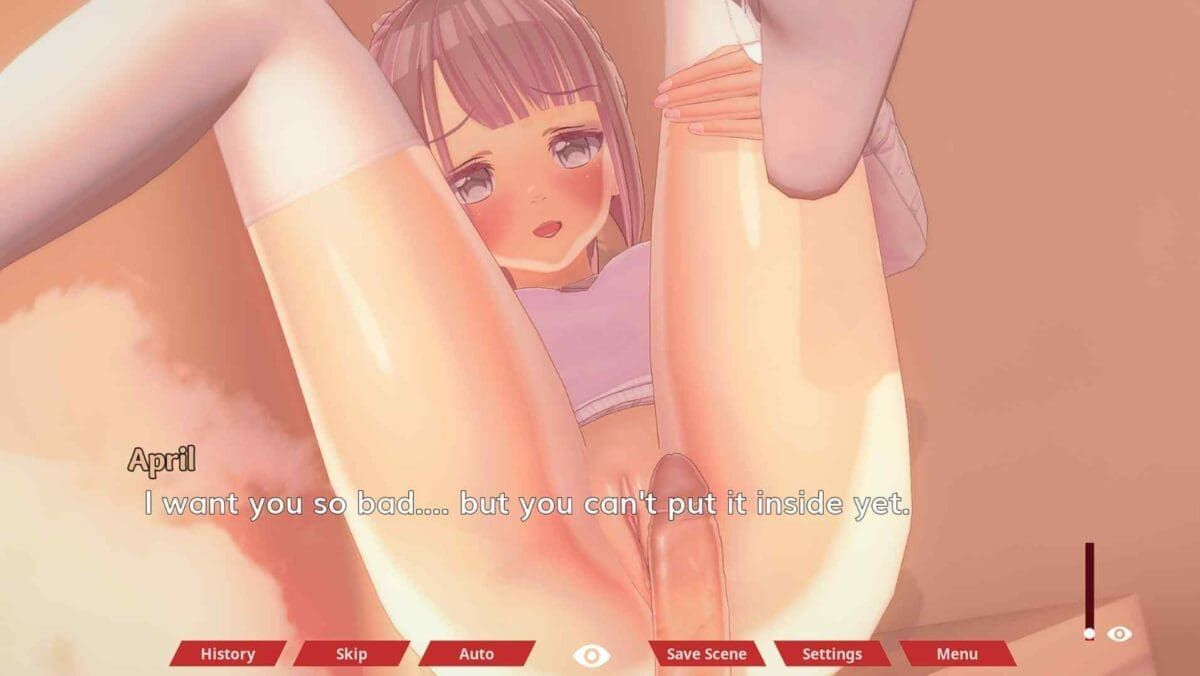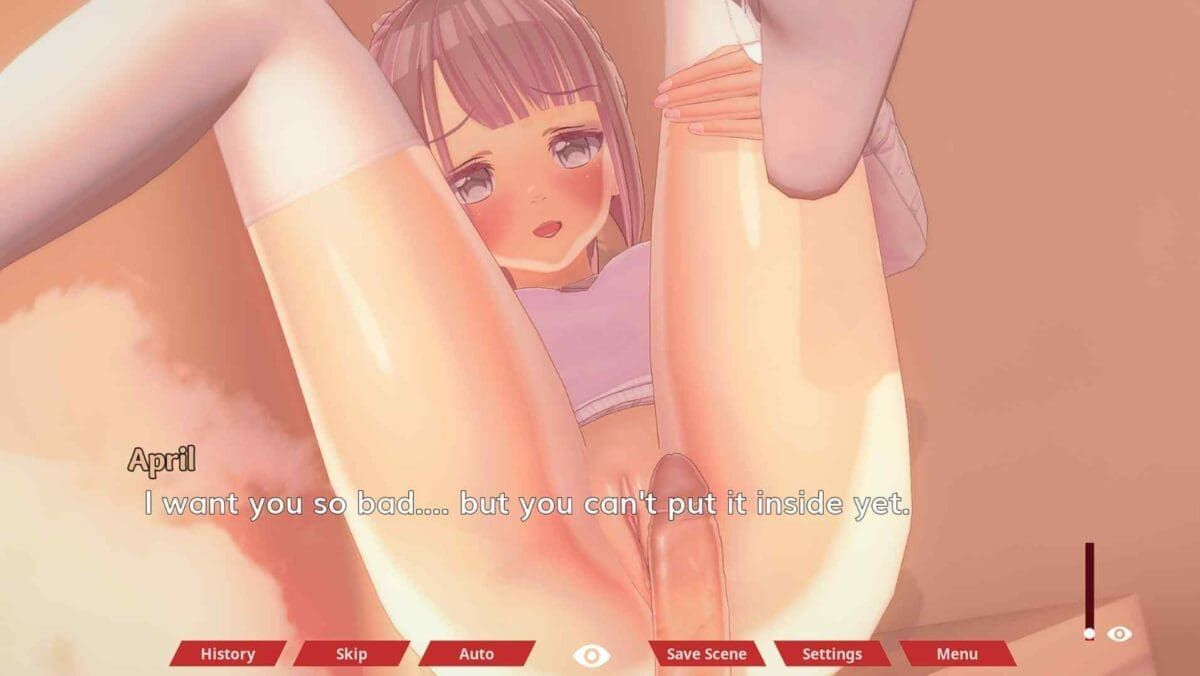
Bloodsucker
LesserVersion: 0.2.0
Game Info
Name: Bloodsucker
Version: 0.2.0
Updated: 2023-04-17 08:57:59
Language: English
Engine: Other
Platform: Android, Linux, MacOS, Windows
Genre: 3DCG, Animated, Big Ass, Male Protagonist, Mobile Game, Monster Girl, Oral Sex, school setting, Voyeurism
Description
St Lily High School welcomes you to their well respected academy. As a new member you quickly notice something odd. Although this is a public school you can’t seem to spot any other males. Where have they all gone ? Was there any to begin with ? Explore the academy and discover it’s dark underlying secrets, meet and interact with some of the girls, be careful though as some of them are rather… twisted.
Changelog
v0.2.0
New:
(TMB) Timeline Murder Board (The main focus of this update. It’s looking real good.)
Introducing POV scenes. (Optional scenes you can unlock and play on the TMB that change the story’s perspective.)
Story continuation. (Around 6 new scenes)
1 new sex scene (With 2 juicy animations)
New settings related to the TMB.
You can now see the choices you make that the story will follow. (More on this when I post the release devlog.)
Gallery now has soothing background music
Added a credits menu where patreon supporters are shown.
Added saved scenes. (Pretty much a pocket version of the old save/load menu for those that prefer it. more on this in the next devlog.)
Added an optional setting that lets you use your mouse scroll wheel to skip faster.
Added a cheat menu for patrons. (works similar to the settings menu)
Added a gallery tab for patreon wallpapers.
You can now hide the buttons underneath the dialog bar.
Changed:
The dialog bar has been redesigned.
Removed the “large dialog bar” setting. (The new dialog bar puts it out of commission)
Reworked the start screen buttons.
Smoother transitions between menus.
Resolution changes.
Settings menu is larger.
The “hide” button on the dialog bar is now an eye icon.
History menu looks cleaner
(PC players) you can now press escape to exit most menus.
New code ‘LATEST’ skips content to the most update to date version of the game.
Installation Guide
1. Extract and run
Developer Notes
Eh? Is this thing like a diary that everyone can see? What do I say? Hmm…
I guess I should talk about the game or something (゜-゜)
. . . . . . . . . .
After around 20 minutes of thinking I couldn’t come up with anything to say. Maybe next time.
Preview