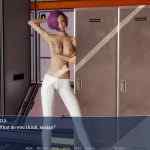Andromeda Six
Wanderlust GamesVersion: v8.2
Game Info
Name: Andromeda Six
Version: v8.2
Updated: 2024-05-14 18:06:45
Language: English
Engine: Ren'Py
Platform: Linux, MacOS, Windows
Genre: 2DCG, Cyberpunk, dating sim, Female protagonist, gay, Lesbian, Male Protagonist, No sexual content
Description
Set in the year 3025, you take on the role of a lost traveler. With no memory of your past, you wake up on the starship, Andromeda Six, surrounded by its crew of outcasts, each with their own vivid backstory and one common goal. You must try to recover the pieces of your past to uncover your true identity and purpose, while learning to survive the political turmoil overtaking the galaxy after its recent terrorist attacks. On your journey you may end up discovering more than what you bargained for, but can you handle the truth of your past or will it end up consuming you? Will you follow the destiny the stars have written for you, or forge a new path?
Changelog
v8.2
- Vexx’s scene after the video stream is now playable.
- The issue with June’s sprite staying on screen when it shouldn’t has now been fixed.
- Sprite errors have been fixed.
- Minor typos and grammar errors have been fixed.
- Episode 1 has been edited and updated.
v8.0
Episode 8
v7.1
In patch 7.1 you will find the following fixes:
– Bash’s intimate scene and CG will now trigger on his route if you’re playing the intimate route.
– The gallery issues have been fixed and the new CGs are available to view.
– Ep 7 CGs and Tilaarin background art has been updated and finalised.
– Sprite errors have been fixed.
– Minor typos and grammar errors have been fixed.
2023-07-03 Version 7.0.
2022-12-01 Added A6 Birthday Surprise DLC
2022-05-14 Version 6.0.
2021-03-04 Version 5.2.
2020-07-16 Version 4.0.
2020-06-26 Version 3.1.
Installation Guide
Step One: Download the zip file that’s appropriate for your operating system.
Step Two: Double click the downloaded zip file. This either opens it up in your installed zip program (WinZip, WinRar, etc.) or Explorer.
Step Three: Right click in the middle of your opened window and select Extract All
Step Four: Choose an installation location.
Step Five: Double-click the ‘A6Game’ application file (.exe) to open.
Preview



![Andromeda Six [v6.0]](https://cunthub.xyz/wp-content/uploads/2022/05/andromeda_six_in_cunthub-3.jpg)
![Andromeda Six [v6.0]](https://cunthub.xyz/wp-content/uploads/2022/05/andromeda_six_in_cunthub-4.jpg)
![Andromeda Six [v6.0]](https://cunthub.xyz/wp-content/uploads/2022/05/andromeda_six_in_cunthub-5.jpg)